SMS Backup & Restore 10.20.002
Free Version
Sync Contacts with Ease using SYNCit
Almost all of our important contacts, messages, and data is present in our mobile phones these days. They have become such an integral part of our lives that we depend on our phones for almost everything. From calling our friends and family to saving work details, everything is done on mobile phones these days. It is, for this reason, very important to save the important data that is present on our phones in a storage space from which it can be retrieved when needed. Think about a scenario in which your phone gets lost and you lose your contacts, call logs and important files? To avoid these circumstances, syncing contacts with a cloud storage solution is a great idea as it can provide one-touch retrieval as and when required. SYNCit offers a simple and easy way to sync contacts with a touch of a button.
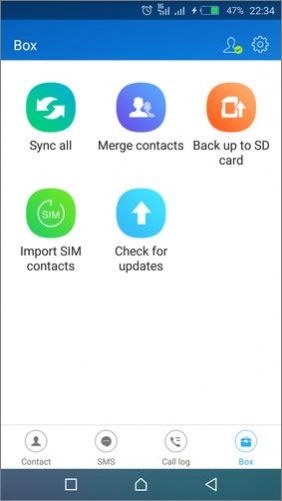
Offered by Lenovo Group, SYNCit basically does exactly as its name suggests. Once you download and install it on your phone, you should get started by logging in through your Lenovo ID. However, even if you aren't a Lenovo user, this doesn't mean that you can't use SYNCit's features. This is a pleasant surprise and means that even if you use a Samsung or HTC or any other brand's phone, you can use the app to your benefit. The way to do it is to create a profile through Google rather than creating a profile with Lenovo. Once done, you can log in using your Google credentials and sync contacts or anything that the app has to offer.
The app's layout is simple and pretty much lays down all its features straight away. There are four options displayed at the bottom of the screen on the homepage. These are 'Contact', 'SMS', 'Call Log' and 'Box'. These are the four major aspects of the app that you can use. 'Contact' is the main selling point of the app and is the most important feature as well. Phone and SIM contacts are probably the most important as there is no way you can remember all the numbers or find a way to get in touch with people if you don't have their contact information. This is why it is so important to back up your contacts. The app identifies the contacts on your phone straight away and offers two options.
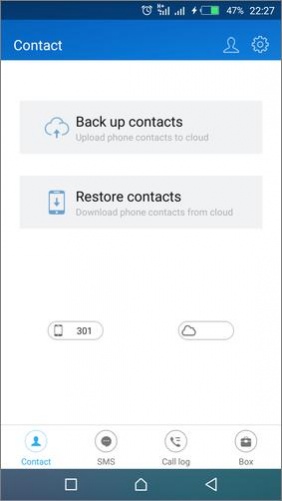
he first option is to back up the contacts on the cloud server. The second option is of retrieving the contacts if you have lost your contacts somehow. The app also continuously informs you about the number of contacts on your phone and the number of contacts on the cloud server so as to keep reminding you that you must sync contacts again to ensure nothing gets missed. Retrieval is simple as well as you can do it with the touch of a button. You can also transfer contacts from one phone to another in the same manner. Simply sync your contacts to the cloud from one phone and then retrieve the contacts using the same profile on another phone.
In a similar manner, the app offers the chance of backing up SMS and call logs. It is interesting that the app also allows you the option of filtering your SMS record that you want to back up on the cloud. This is great as there are a number of messages on your phone and you might not deem every SMS worthy enough of backing up. The 'Box' feature allows you to merge contacts, back them up to your SD card and also import SIM contacts to the phone memory.
Features:
- Great user interface
- Works on all phones and not just Lenovo
- Sync contacts with ease using a simple one-touch method
- Retrieval of contacts, SMS and call logs very simple
- Great option to transfer SIM contacts to phone memory
Conclusion:
SYNCit is an app offered by the Lenovo Group. Offered for all phones through the Google login feature, the app allows you to sync your contacts, SMS and call logs with ease. It's important to sync contacts and SYNCit makes it very easy to do so!
Our Recommendations